How to write an e-book using Bing
Hello and welcome to my blog post on how to write an e-book using Bing chat! If you are looking for a fast and easy way to create your own e-book, you have come to the right place. In this post, I will show you how to use the amazing Compose feature from Bing on Microsoft Edge to generate content for your e-book in minutes. Whether you want to write a fiction or non-fiction e-book, Bing chat can help you with that. Let's get started!
What is Bing chat and how does it work?
Bing chat is an artificial intelligence-powered chatbot created by Microsoft that is capable of processing natural language and providing useful responses to users. While Bing chat is primarily used for providing assistance and answering questions, it can also be used to generate content based on input provided by the user. This includes writing an e-book.
The Compose feature from Bing on Edge is a tool that allows you to use Bing chat to generate content for your e-book. All you have to do is type the details of the content you want the Bing chatbot to compose in the "Write about" section, and it will generate sentences, paragraphs, and even entire chapters based on your input. You can also specify the tone, length, and format of the content you want.
The Compose feature from Bing on Edge uses machine learning algorithms to generate content that is accurate, coherent, and relevant to your input. It also uses data from various sources, such as web pages, books, articles, and other e-books, to provide factual and reliable information. The Compose feature from Bing on Edge can help you save time and effort, overcome writer's block or other creative challenges, and experiment with new writing techniques.
How to write an e-book using Bing chat?
Writing an e-book using Bing chat is relatively straightforward. Here are the steps you need to follow:
1. Open Microsoft Edge and click the Bing (discovery) button in the top-right corner.
2. Click the Compose tab and type the details of the content you want the Bing chatbot to compose in the "Write about" section. For example, if you want to write an e-book about gardening, you can type something like "how to grow tomatoes in pots".
3. Specify the tone, length, and format of the content you want. For example, if you want an enthusiastic tone, a long length, and a blog post format, you can type something like "tone: enthusiastic, length: long, format: blog post".
4. Click the Generate button and wait for the Bing chatbot to generate content for your e-book.
5. Review the generated content and edit it as needed. You can also click the Generate button again to get more content or different variations of the same content.
6. Repeat steps 2-5 until you have enough content for your e-book.
7. Save your content as a file or copy and paste it into your preferred e-book creation software.
Congratulations! You have just written an e-book using Bing chat!
Tips and tricks for writing an e-book using Bing chat
Here are some tips and tricks that can help you write a better e-book using Bing chat:
1.Provide as much information as possible in the "Write about" section. This includes details about the topic, audience, purpose, style, and structure of your e-book. The more information that the Bing chatbot has to work with, the more accurate and coherent the content will be.
2.Use keywords and phrases that are relevant to your topic and niche. This will help the Bing chatbot generate content that is specific and targeted to your audience.
3.Use different tones, lengths, and formats for different sections of your e-book. This will help you create variety and interest in your e-book.
4.Use headings, subheadings, bullet points, lists, tables, images, quotes, and other formatting elements to organize and present your content in a visually appealing way.
5.Proofread and edit your content before publishing it. While the Bing chatbot can generate high-quality content, it may not be perfect or error-free. You should always check your content for grammar, spelling, punctuation, accuracy, clarity, consistency, and originality.
What are the benefits?
There are several advantages to using Bing chat to write an e-book. For one, it can save a considerable amount of time and effort. Writing an e-book from scratch can be a time-consuming and challenging process, but with Bing chat, the user can generate content quickly and easily. Additionally, using Bing chat to write an e-book can help overcome writer’s block or other creative challenges. If the user is stuck on a particular scene or plot point, they can turn to Bing chat for inspiration and generate new ideas.
What are the drawbacks?
Of course, there are also some potential drawbacks to using Bing chat to write an e-book. For one, the resulting e-book may lack the depth and complexity of an e-book written entirely by a human. Additionally, there may be limitations to the chatbot’s ability to generate truly unique and original content, as it is limited by the data it has been trained on.
Final thoughts
Using Bing chat to write an e-book is an interesting and innovative way to approach the writing process. While it may not be for everyone, it is an option worth considering for those who are looking for a fast and easy way to create their own digital book. As AI technology continues to advance, it is likely that we will see even more sophisticated and powerful tools emerge that can assist with the writing process.
I hope you enjoyed this blog post and learned something new. If you have any questions or comments, feel free to leave them below. And if you want to read more of my posts on writing and other topics, don't forget to subscribe to my blog!
Happy writing!




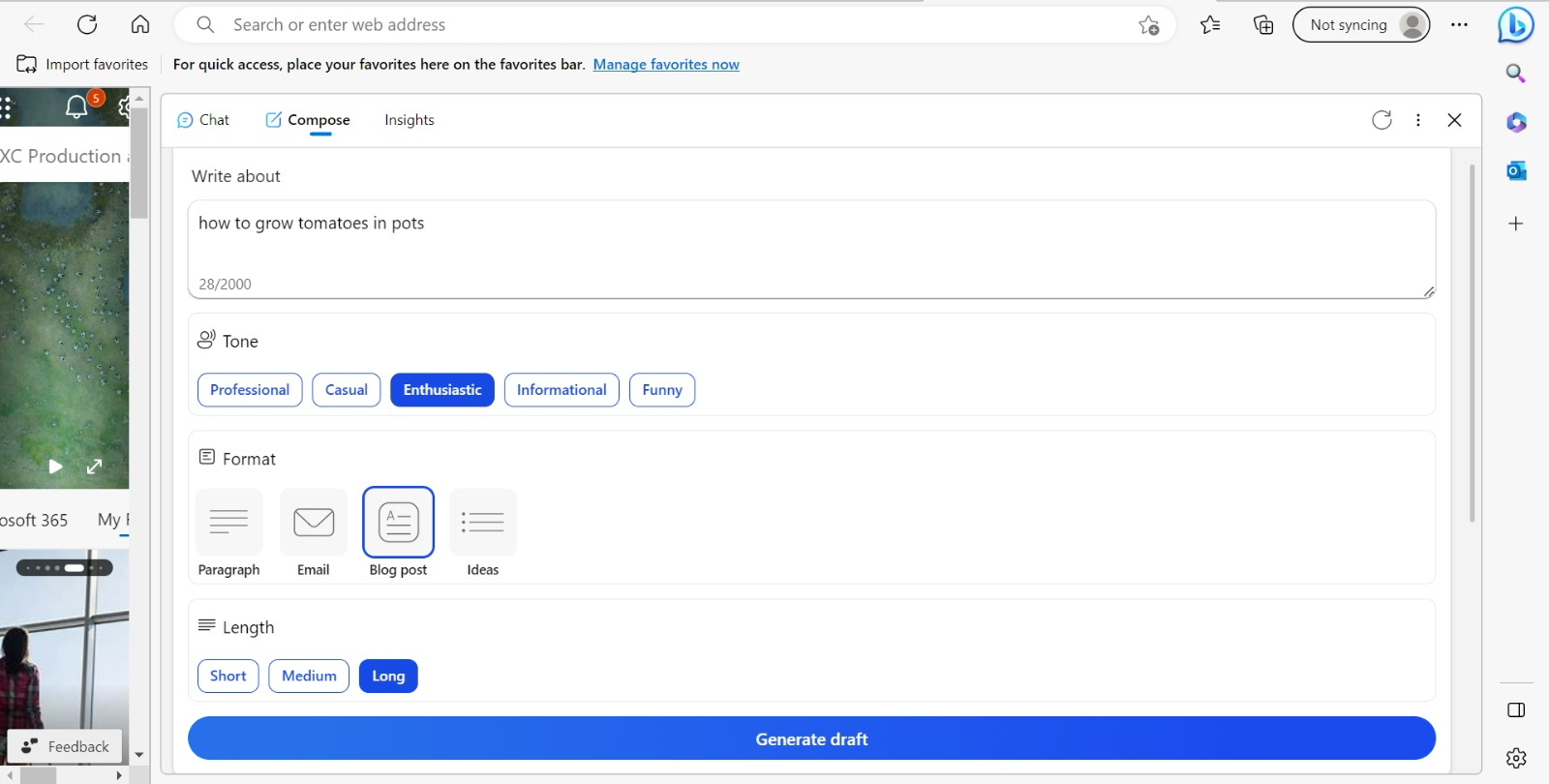

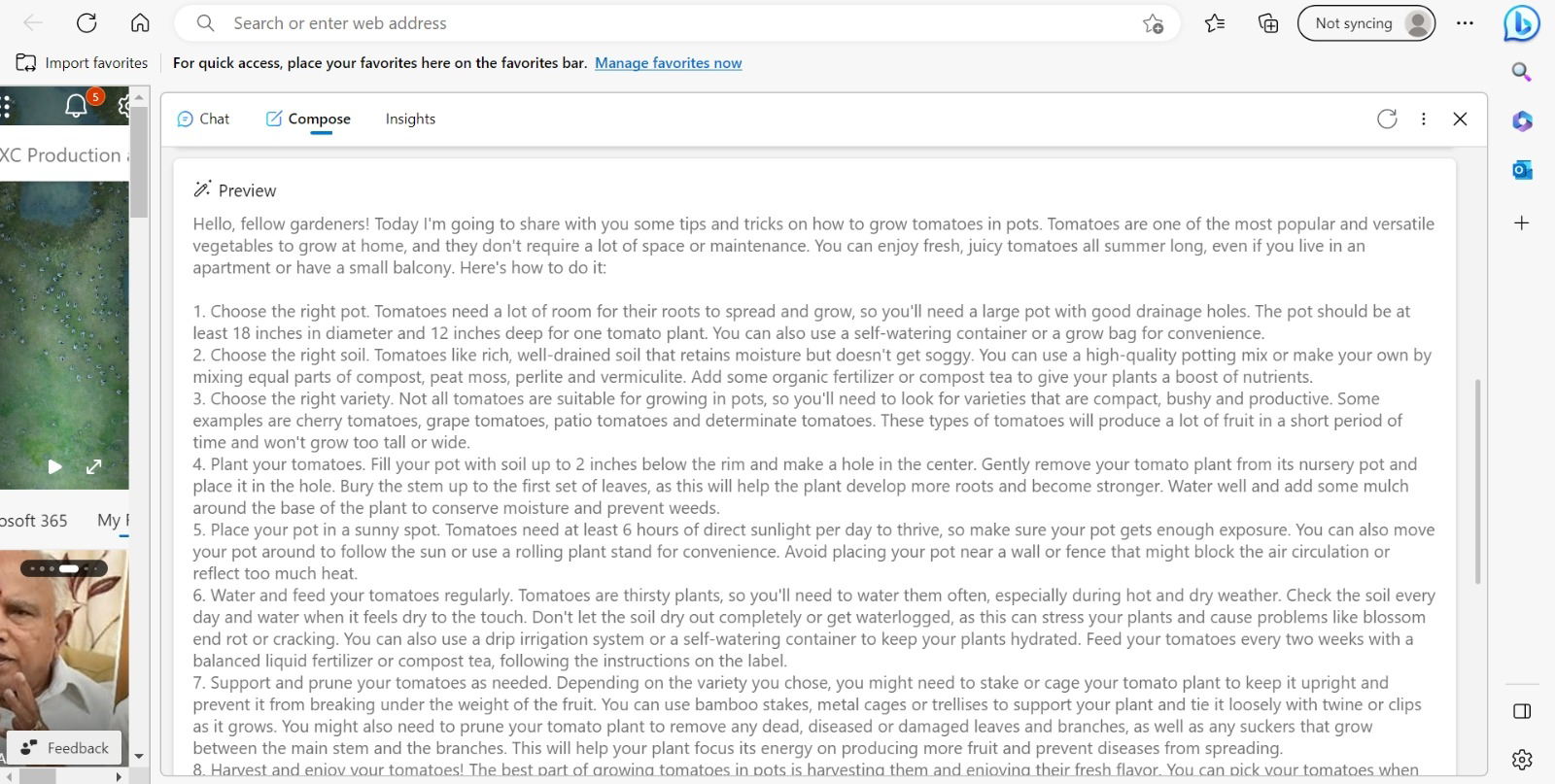



Comments
Post a Comment
Hi welcome to the blog!!!